At Xbox, we want you to play the games you want, with the people you want, anywhere you want. Building on our recent aggregated library update, we’re continuing to evolve your library as the go-to destination for your games, now with cloud-playable console titles in the Xbox PC app and play history that follows you across devices.
Starting today, Xbox Insiders will also begin to see all their cloud-playable games included in their play history and Library right from the Xbox PC app. This includes all cloud playable titles, even console exclusives spanning from the original Xbox to Xbox Series X|S, whether you own the title or access it through Game Pass. Now, you can now find all games able to be played via cloud gaming in one convenient place.
Plus, your recent games now follow you across devices. Whether you’re on console, PC, or a Windows handheld, a new play history tile makes it easy to jump back into the games you’ve recently played within the Xbox ecosystem, so you can always pick up right where you left off.
No matter the device, your progress, preferences, and play moments are always just a tap away – be it continuing a late-night session on your laptop, sneaking in a quick match on your handheld, or diving deep on your console, Xbox makes it effortless to stay connected to the games you love.
Cloud-Playable Filter:
You can find your cloud-playable console games by going to the Xbox PC app Library and select the “cloud playable” filter for the full list.
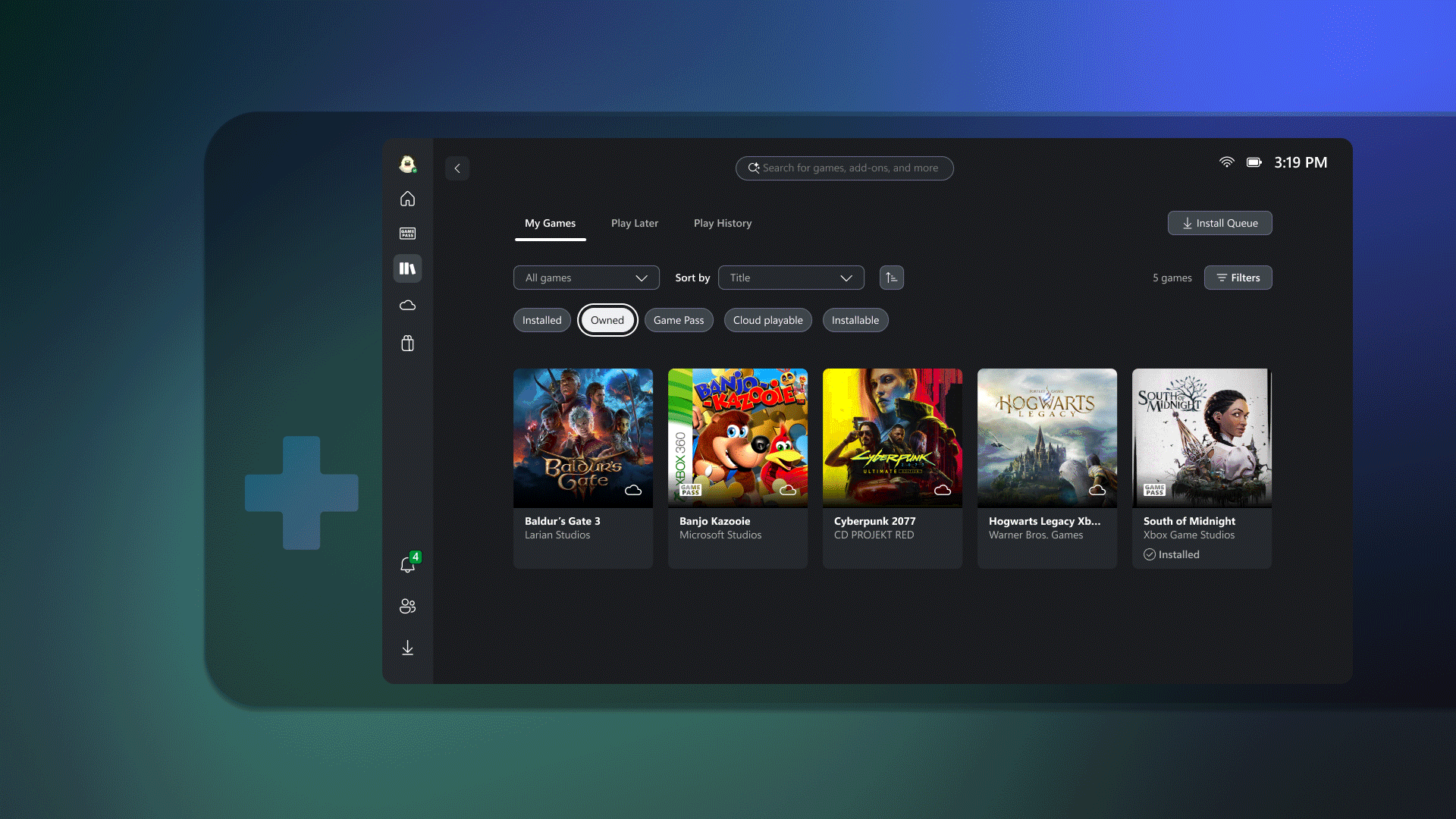
Play History:
Whether you’re on your console, PC, or a Windows handheld, you can find your play history at the end of the “Jump back in” list on the Home screen. While the large tiles highlight games you’ve recently played on your current device, the play history tile shows games you’ve played across any Xbox device, making it easy to pick up where you left off.
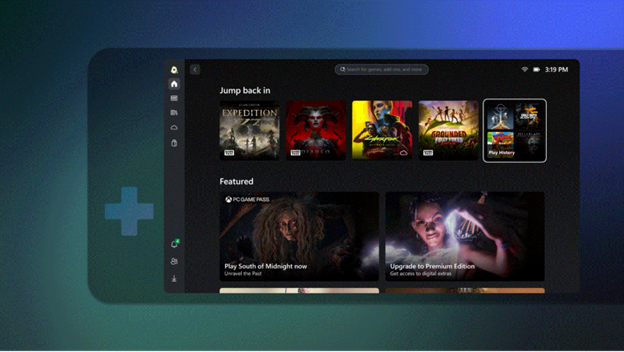
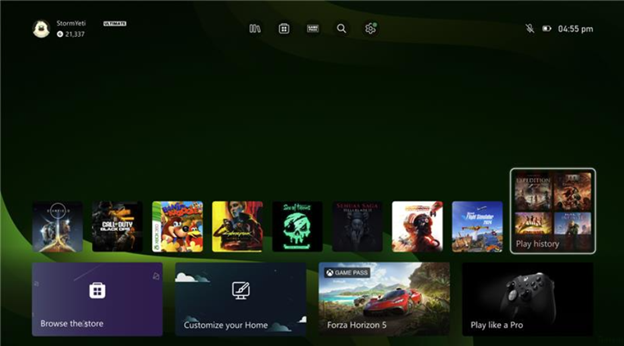
With these updates, Xbox is making it even easier for you to jump into your favorite games, wherever you are, whenever you want. Now, your entire cloud-playable library and play history are right at your fingertips in the Xbox PC app. That means less time searching and more time playing, with your games and friends always just a click away. We’re excited for you to explore what’s new and tell us what you think as we continue building the future of Xbox together.
How to Get Xbox Insider Support and Share Your Feedback
We want to thank all the Xbox Insiders for the feedback you share with us. Your feedback is a key part of our process. If you’re an Xbox Insider looking for support, please join our community on the Xbox Insider subreddit. Official Xbox staff, moderators, and fellow Xbox Insiders are there to help. We recommend adding to threads with the same topic before posting a brand new one. This helps us support you the best we can!
If you aren’t part of the Xbox Insider Program yet and want to help create the future of Xbox and get early access to new features, join the Program today by downloading the Xbox Insider Hub for Xbox Series X|S & Xbox One or Windows PC. For more information on the Xbox Insider Program, follow us on Twitter at @XboxInsider and keep an eye on this blog for all the latest news.
Other resources:
For more information: follow us on X/Twitter at @XboxInsider and this blog for announcements and more. And feel free to interact with the community on the Xbox Insider SubReddit.
The post Now Available for Xbox Insiders: Your Cross-Device Play History and Easier Access to Your Cloud-Playable Console Games on PC appeared first on Xbox Wire.

