Last month, we welcomed you to the musical word of Tempopo, a contemplative puzzle game from Witch Beam, the BAFTA-winning studio behind Unpacking. We hope you’ve been enjoying our musical, relaxing take on the puzzle genre, but wanted to draw your attention to what we think is one of its most unique features.
Tempopo’s Melody Garden is a super cool feature, unlocked after you complete the Spring section of the game. It works effectively like a sheet of music or a timeline of two bars, meaning that not only can you puzzle your way through the music the team and I created, but create your own! To help get you started, here’s a deep-dive tutorial with everything you need to know.
The Basics
Throughout the game, you’ll collect musical flowers – and the Melody Garden lets you plant them to create your own compositions.
Choose different notes by dragging flowers up and down, and adjust their timing within the two bars of music by moving them left and right. You can also create harmonies or chords by placing flowers in the same column, and change the tempo by adjusting the numbers at the bottom with the arrows.

And now, let me introduce you to our flower instruments!
- Rose: Can sing. Their voice is performed by my wife, Angela!
- Drumbo: Our favourite drummer, who plays different drum sounds.
- Toots: The horn! Toots and Drumbo are buddies who like to hang out together in the Summer season.
- Jazz: Can be a flute or a saxophone.
- Lavender: Can be a harp, acoustic guitar, bass or synthetic bell.
Seasons
In the upper left-hand corner, there are season buttons which switch between Spring, Summer, Autumn, and Winter. This changes the sound of the flowers – except for Drumbo who stays the same in all seasons, because he digs the way he sounds! Let me run you through each season’s sound:
- Spring: Rose sings da and do, Toots plays a single horn sound, Jazz is a flute, and Lavender is a harp.
- Summer: Rose sings la, Toots is a horn section sound, Jazz is an alto saxophone, and Lavender is an acoustic guitar.
- Autumn: Rose sings similarly to in Spring, but Toots becomes a different group of horns, Jazz is a tenor saxophone, and Lavender is an upright bass.
- Winter: Rose hums, Toots is yet another solo horn, Jazz is another tenor saxophone, and Lavender makes a nice synthetic bell sound.
Scales
So once you’ve got the basics, you’re probably going to ask, what notes are these? You can choose to set the Melody Garden to Diatonic mode, which makes the garden a C major scale (like all the white keys on a piano keyboard), or to Chromatic mode (which will give you the black notes on the keyboard).

To help you find the note you’re looking for, there are some subtle hints in the garden; the walls on the edges of the garden are set to look like a piano keyboard, helping you find the right notes when you need them!
Stacking
While you can make chords and harmonies by placing flowers in the same column, you can also stack flowers and they will auto-harmonise. You can stack by dragging flowers of the same kind on top of one another or by selecting similar flowers through your selection wheel and clicking the plus icon.

The cool thing about Lavender in Spring is that if you stack them, not only do they behave like Rose and Toots and Jazz, they also behave like Drumbo and play their notes rhythmically, which is called an arpeggio.
Rhythm
Now, let’s talk about rhythm! In the Melody Garden all the flowers have sounds, but one of my favourites is Drumbo! Drumbo is pretty cool. It plays different drum sounds depending on which grid you put it on, including the bass drum, snare drum, and side stick.

The grids in your Melody Garden are laid out differently, timing wise. The way I tend to think about it is in terms of counting, so each block in your garden is essentially an eighth note. But there is no hard and fast rule here, the beauty of Tempopo is that you can interpret it differently.
Mute Switches
Mute Switches can be found on the right-hand side, and are used to mute certain flowers. This is useful if you want to focus on a certain part of music; you can mute all the flowers except the one you’re working on, or you can use it to mute flowers as part of a live performance. Say we have a song and there’s a bunch of overlapping melodies that work together, but it’s a bit full-on to hear it all at once, you can mute instruments and then toggle the mutes over time to make the song evolve into something more complex.
A lot of DJs and producers use this approach to make music build over the top of a drum beat, for example.

Save Slots
Your Melody Garden has eight save slots, each of which is its own two-bar song. You can switch between these anytime, even while your song is playing, and effectively stitch them together to make one larger song. Or you could make the first four save slots a song, and the second four another song – it’s completely up to you. You can also set each save slot to a different season, and change between the slots to create different sounds.
These Save Slots are cool because they’re like a musical performance tool. See how I used these tools to recreate Tempopo’s Main Menu theme, ‘Far From Home’, in the Melody Garden in the video at the top of this post!
Now you can use all these tips to create your own songs, or recreate well-known songs, like the Halo theme, as I’ve also done in the video! I hope you enjoyed this deep-dive tutorial and you have fun with it!
Tempopo is available now on Xbox Series X/S, Xbox One and Xbox PC, and is available with Game Pass.
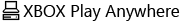
Tempopo
CULT Games
$19.99
$17.99
Halo main theme © Microsoft. All rights reserved.
The post Tempopo: How to Create Your Own Music in the Melody Garden appeared first on Xbox Wire.


