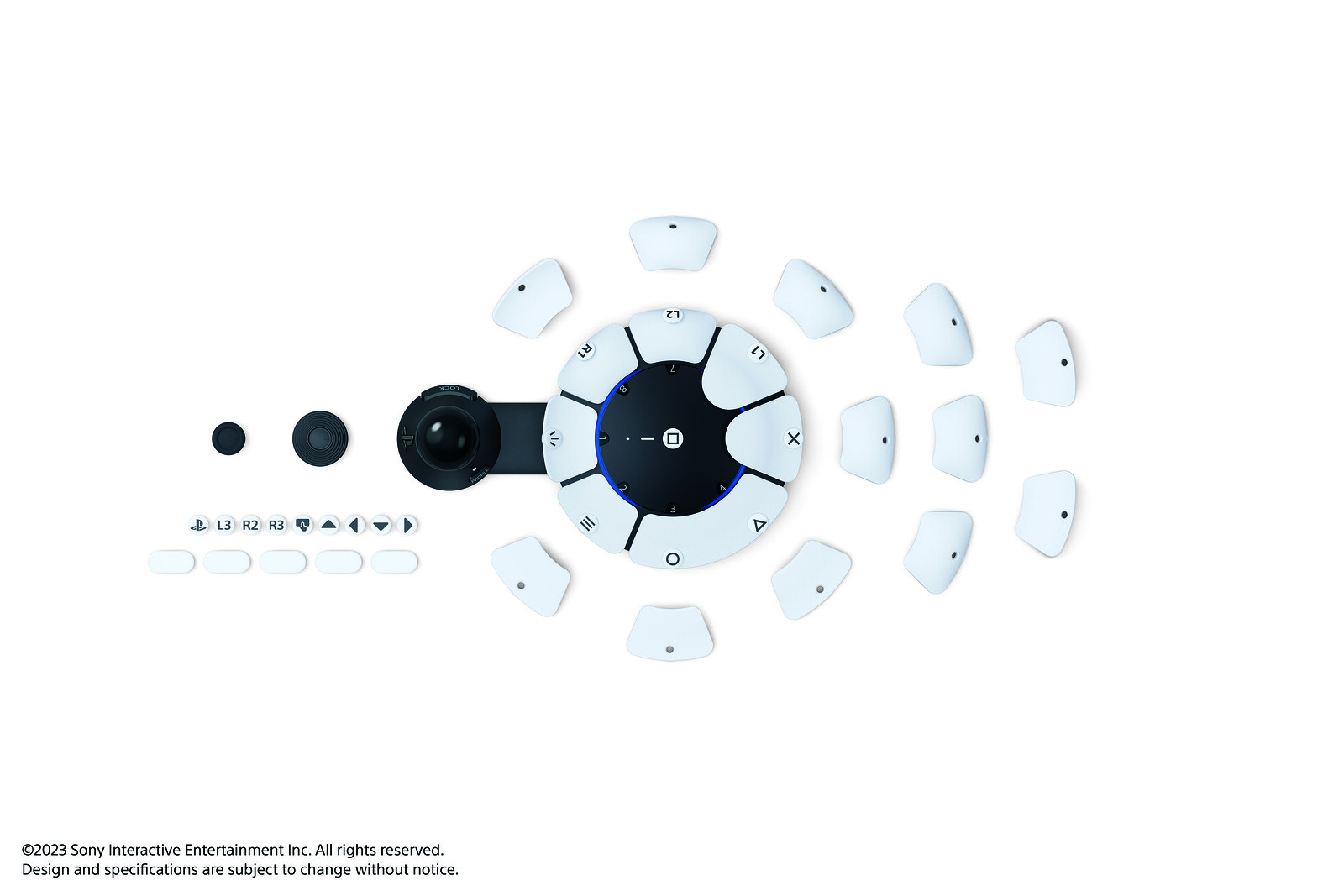The Access controller for the PS5 console launches this Wednesday, the culmination of five years of development guided by our collaboration with accessibility experts and PlayStation Studios. This versatile controller kit is designed to empower more players than ever to share in the joy of gaming. Whether you’ve preordered one already or want to explore more about its design, features and functionality, this guide is for you.
Table of Contents
Release date and pricing
What’s included in the box
Product features and functionality
Expandable inputs
Origins & development process
Release date and pricing
When is the Access controller launching and what is its retail price?
The Access controller will be available globally on December 6, with the suggested retail price of $89.99 USD | $119.99 CAD | ¥12,980 JPY | €89.99 | £79.99.
What’s included in the box
What’s included in each Access controller?
Here’s a closer look at the product specifications and what’s included in the box:
| Feature | Details |
|---|---|
| Access controller for PS5 |
|
| (19) button caps |
|
| (3) stick caps |
|
| (23) button cap tags |
|
| (4) expansion ports |
|
| USB cable |
|
| Quick start guide and safety guide |
|
Below is a visual breakdown of the kit components:
Above image depicts wide flat (C), overhang (D), pillow (E), flat (F), and curve (G) button caps, as well as ball (H), dome (I) and standard (J) stick caps, and button cap tags (K).
Product features and functionality
What challenges is the Access controller designed to solve?
Today, many players with disabilities face barriers to gaming because they have difficulty holding a standard controller for long periods, accurately pressing clusters of buttons or triggers, or positioning thumbs and fingers optimally. The Access controller for PS5 is a highly customizable accessibility controller kit designed to help gamers overcome these challenges so they can play more comfortably and for longer periods.
What are some of its unique features?
The Access controller offers exceptional versatility with its extensive range of stick caps and button caps, enabling players to freely tailor their gaming experience to their individual strength, range of motion, and physical needs. It can be comfortably used on flat surfaces like wheelchair trays and allows for full 360-degree orientation.
Up to two Access controllers and one DualSense wireless controller can be used together as a single virtual controller, allowing players to mix and match devices or play collaboratively with others. On the PS5 console, players can create up to 30 control profiles, fine-tune stick sensitivity and deadzone settings, or deactivate buttons.
Gamers can connect additional buttons, specialty trigger switches, and other compatible accessories through the controller’s four industry-standard 3.5mm expansion ports, and configure those inputs on their PS5 console. One example is the Logitech G Adaptive Gaming Kit for Access controller, developed by Logitech G in collaboration with our SIE team and accessibility experts.
You can learn more about the Access controller here.
How do I set up a new Access controller?
We recently launched a support hub that includes detailed how-to guides and video tutorials, including steps to tailor the Access controller’s hardware and software features to create a setup that suits you best.
How can I quickly access my stored control profiles?
You can store up to three control profiles on your Access controller and quickly switch between them, making it easy for you to find the most suitable button layout for what’s happening in-game. Please note that if you connect your Access controller to another PS5 console, you will need to create or recreate your preferred control profile(s).
Does the Access controller require a wired connection?
Similar to the DualSense controller, the Access controller needs to be paired with PS5 initially through a wired connection, but otherwise operates wirelessly. The Access controller features a USB-C port for controller charging.
Is the packaging accessible?
Yes, the packaging is designed to be openable with one hand and features interior slots that conveniently organize the kit components in a single layer for easy identification and access.
Are only specific titles compatible with the Access controller?
The Access controller works with every game available on PS5. For games that occasionally necessitate DualSense-specific features, such as touchpad swipe, the Access controller can be used in conjunction with a DualSense controller to provide full functionality.
Expandable inputs
Do third-party accessories need to be licensed by PlayStation to work with the Access controller?
The Access controller is designed to work with a wide variety of external switches and third-party accessibility accessories through the included four 3.5mm industry-standard AUX ports. While we can’t guarantee compatibility with all AUX-based third-party accessories available today, the accessories do not need to be licensed by PlayStation.
When is the Logitech G Adaptive Gaming Kit for Access controller coming out and how much does it cost?
The Logitech G Adaptive Gaming Kit for Access controller will be available globally on LogitechG.com and through select retail stores starting early next year for a suggested retail price of $79.99 USD |$109.99 CAD | €79.99 | £69.99.
Is there an option to 3D print additional button or stick cap variations?
Yes. We recently released Access controller button and stick cap 3D printing data and 3.5mm AUX expansion port specifications on our support site here.
How can 3D printing information benefit players?
We released these specs to support the active and vibrant maker community of hobbyists and professionals who create custom controllers and adaptations for players with disabilities. Our goal is to tap into this energy to help enable the creation of specialized, compatible device extensions – button and stick caps that may be needed for players with specific accessibility needs.

Origins & development process
Why did SIE create the Access controller?
At SIE, our mission is to use technology to help connect the world through play. Today, approximately 1.3 billion people experience significant disability. As the gaming industry expands, it’s increasingly important for us to harness our expertise to develop more accessible products. The Access controller is inspired by our vision of “Play Has No Limits,” and continues our tradition of delivering accessible features and products that break down barriers for players, across our console experiences and PlayStation Studios’ games.
How long does it take for most players to get acclimated to using Access controller?
The Access controller features a novel form factor and highly adaptable functionality. Experts suggest 7-10 days of acclimation is typical with new controllers, although this can vary by individual players’ needs.
What role did the accessibility experts and consultants play in the development of the Access controller?
The accessibility organizations and experts we consulted gave us invaluable feedback since the early days of the project. This ranged from physical challenges we needed to account for in the controller’s design to hands-on evaluation of prototypes and guidance on third-party devices to test for compatibility. This project simply would not be possible without their support and insights.

What insights did you gain from user research?
Our user research team conducted weeks-long playtests with dozens of gamers within SIE and our game studios, as well as players from the accessibility community. Research involved players with a wide array of disabilities, including cerebral palsy, finger or limb paralysis, wrist fatigue, Parkinson’s disease, muscle tension, and other motor skill limitations. Access controller for PS5 launches globally this Wednesday, December 6 and we look forward to gamers everywhere using it to empower their play. For preorder details, see our website.